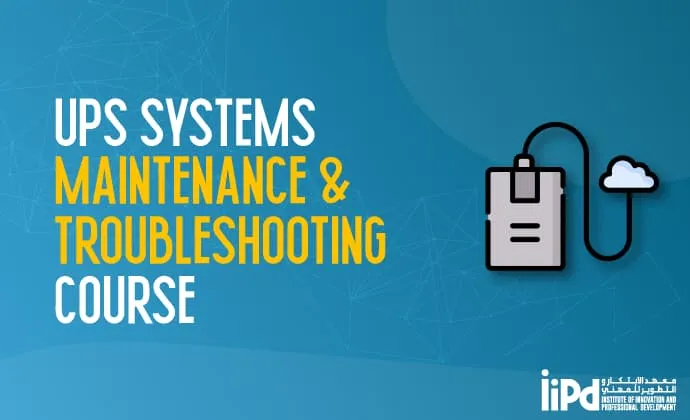
Course Details
In today's digital age, the importance of an Uninterrupted Power Supply (UPS) cannot be overstated. Power outages, surges, and spikes can cause significant damage to electronic equipment, resulting in data loss, downtime, and financial losses. This is where Uninterruptible Power Supply (UPS) systems come in. A UPS system provides emergency power to your electronic devices in the event of a power outage or disturbance, ensuring that your equipment stays up and running.
If you are looking to gain a comprehensive understanding of UPS systems and learn how to install and maintain them, Uninterruptible Power Supply (UPS) is the perfect opportunity for you. In this course, you will explore everything you need to know about Uninterruptible Power Supply (UPS).
Course Details:
| Course : | UPS Systems Maintenance & Troubleshooting |
| Duration: | 3 days |
| Language: | English |
| Location: | Dubai, Riyadh, Dammam, Doha |
| Mode: | Classroom Instructor-led Training (CILT) and Virtual Instructor-led Training (VILT) |
Objective
The Uninterruptible Power Supply (UPS) Hands on Training is designed to provide participants with the technical knowledge and practical skills required to install, maintain, and troubleshoot UPS systems. By the end of the course, participants will be able to:
- Understand the technical aspects of UPS systems, including the different types of UPS systems and their applications
- Perform an effective site survey to determine the power requirements and installation needs for a UPS system
- Install and configure a UPS system, including wiring and battery installation
- Perform maintenance tasks on UPS systems, including battery replacement, firmware updates, and system diagnostics
- Troubleshoot and diagnose common problems with UPS systems, including load issues, battery faults, and system failures
- Develop a thorough understanding of electrical safety principles and practices when working with UPS systems
In summary, the Uninterruptible Power Supply (UPS) provides a comprehensive and practical approach to understanding UPS systems, which is essential for anyone who works with critical IT infrastructure. With the technical knowledge and practical skills gained from this training, participants will be well-equipped to install, maintain, and troubleshoot UPS systems effectively, ensuring continuous power supply and maximum uptime for their equipment.
Course Outline
Below is the course content, which includes a detailed outline of topics and materials covered in the course. Explore and enhance your knowledge!
Day 1 - Introduction to UPS Systems, Application and Types
- What is UPS?
- Introduction to UPS Systems
- Type of Grid Issues
- Resilience, Resilient Power System
- Type of UPS systems
- Offline UPS
- Line Interactive UPS
- Double Conversion Online UPS
- Generator and ATS (with and w/o Bypass Isolation)
- Single Line Diagram of UPS System
- Introduction to Main Parts of UPS
- Principle Diagram, How UPS does works?
- Description of UPS Operation
- Normal mode operation
- Battery Mode Operation
- Static By-Pass Mode Operation
- Manual Bypass Mode Operation
- UPS Applications
- UPS Types as per Applications
- UPS Selection as per Application
- Stand Alone UPS Configuration
- UPS Accessories and Options
- Input Isolation Transformer
- Rectifier Isolation Transformer
- Bypass Isolation Transformer
- Output Isolation Transformer
- Back Feed Protection
- Back up Time
- Parallel UPS System
- N+1 & N+2 UPS systems and Their Operation
- Modular UPS systems
- How to Avoid Single Point of Failure
- Type of UPS (re-look)
- Power Electronic Elements & Applications
- Single Line Diagram of Each Part of UPS
- Harmonics
- UPS Project Single Line Diagram
- Quiz/Exercise Day 1
Day 2 - UPS specifications, DC UPS systems, Batteries and Harmonics
Below is the course content, which includes a detailed outline of topics and materials covered in the course. Explore and enhance your knowledge!
1. Project Specifications and Compliance
2. Galvanic Isolation
3. Transformer-based UPS
4. Transformer Less UPS
5. Load Power Factor
6. Type of Batteries
7. Comparison of Different Type of Batteries
8. Temperature, Heat Dissipation, Cooling for UPS & Batteries
9. Common & Separate Batteries Bank
10. UPS Communication with PCs, Data Centers, BMS, PLC, SCADA
11. Service Bypass, Manual Bypass, and External Manual Bypass
12. UPS Output Power Factor
13. EMC, Topology, 3Ph or 3P+N UPS
14. Input Isolation & output Isolation
15. Grounding Systems
16. UPS Selection and configuration
17. Comparison Between Transformer Less & Transformer Based UPS
18. Total Harmonics Distortion (Voltage & Current)
19. Methods to Mitigate the Harmonics
20. 6 Pulse Rectifier
21. 12 Pulse or 18 Pulse Rectifier
22. Pure Pulse or IGBT Based Rectifier
23. Active & Passive Harmonic Filter
24. Types of Energy Storage
25. Batteries, Fuel Cell & Fly Wheel
26. Types of Batteries and their comparison
27. Battery Selection, UPS compatibility
28. Run Time Calculation
29. Batteries Monitoring System
30. Introduction to the DC UPS system
31. Rectifier, battery chargers specs and selection
32. 24V, 48V, and 110VDC UPS systems with different types of batteries
33. DC UPS batteries Sizing and configuration
34. Operation of DC UPS system
35. Quiz/Exercise Day 2
Day 3 - UPS Installation, Commissioning, O&M, Trouble Shooting
1. BOM CheckList
2. UPS Hazard
3. Batteries Hazard
4. Safety Procedures Risk assessment and Inspection Test Plan
5. Personal Protective Equipment
6. Important checks prior to start work on AC UPS, DC UPS, and Batteries
7. Installation Checklist UPS & Batteries
8. Megger Test
9. Batteries Installation, safety and risk assessment
10. Physical / Visual Inspection of different Parts of UPS System and possible issues
11. Pre-Commissioning of AC & DC UPS
12. Rectifier Startup, Expected Test Results
13. Invertor Startup, Expected Test Results
14. Batteries Connection to the UPS, Rectifier
15. Static Bypass, Manual By-Pass, and Back Feed Protection Testing
16. Preventive Maintenance Report
17. Graphic display, software, and parameters
18. Possible Problem in Rectifiers, troubleshooting
19. Alarms and faults in the Investor section
20. Parts (PCB, Fuses, Power Electronics, consumables) replacement
21. Operation and Maintenance of UPS & Batteries
22. Faults Diagnosis and Alarm
23. Parameters and Calibration Method of UPS & Batteries
24. Quiz/Exercise Day 3
Who Should Attend?
UPS Hands-on Training is suitable for a wide range of professionals who work with critical IT infrastructure and require an understanding of UPS systems. This may include:
- IT managers and professionals responsible for maintaining critical infrastructure
- Electrical and mechanical engineers involved in the design and installation of UPS systems
- Data center managers and administrators
- Network administrators and technicians
- Technical support staff who troubleshoot power-related issues
- Facility and maintenance personnel who maintain UPS systems
- Anyone interested in learning about UPS systems and their applications
This course is suitable for participants with varying levels of technical knowledge and experience, from beginners to professionals with extensive experience in IT infrastructure maintenance. The training provides a comprehensive introduction to UPS systems, as well as advanced knowledge and practical skills for experienced professionals.








