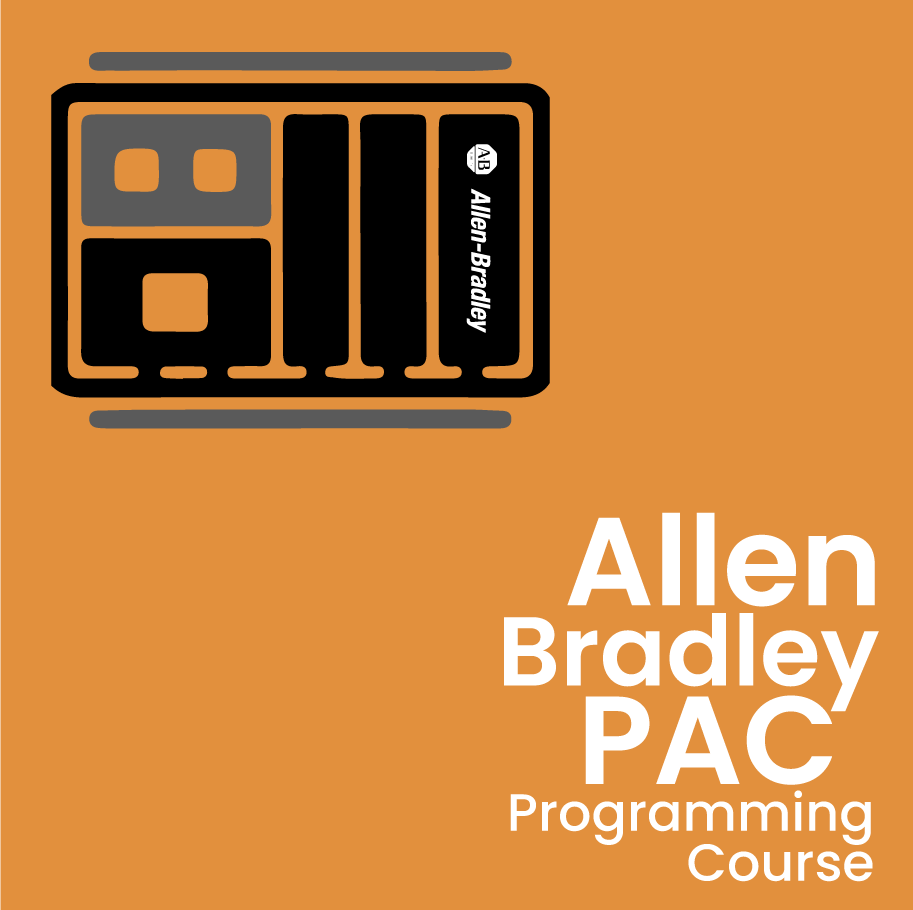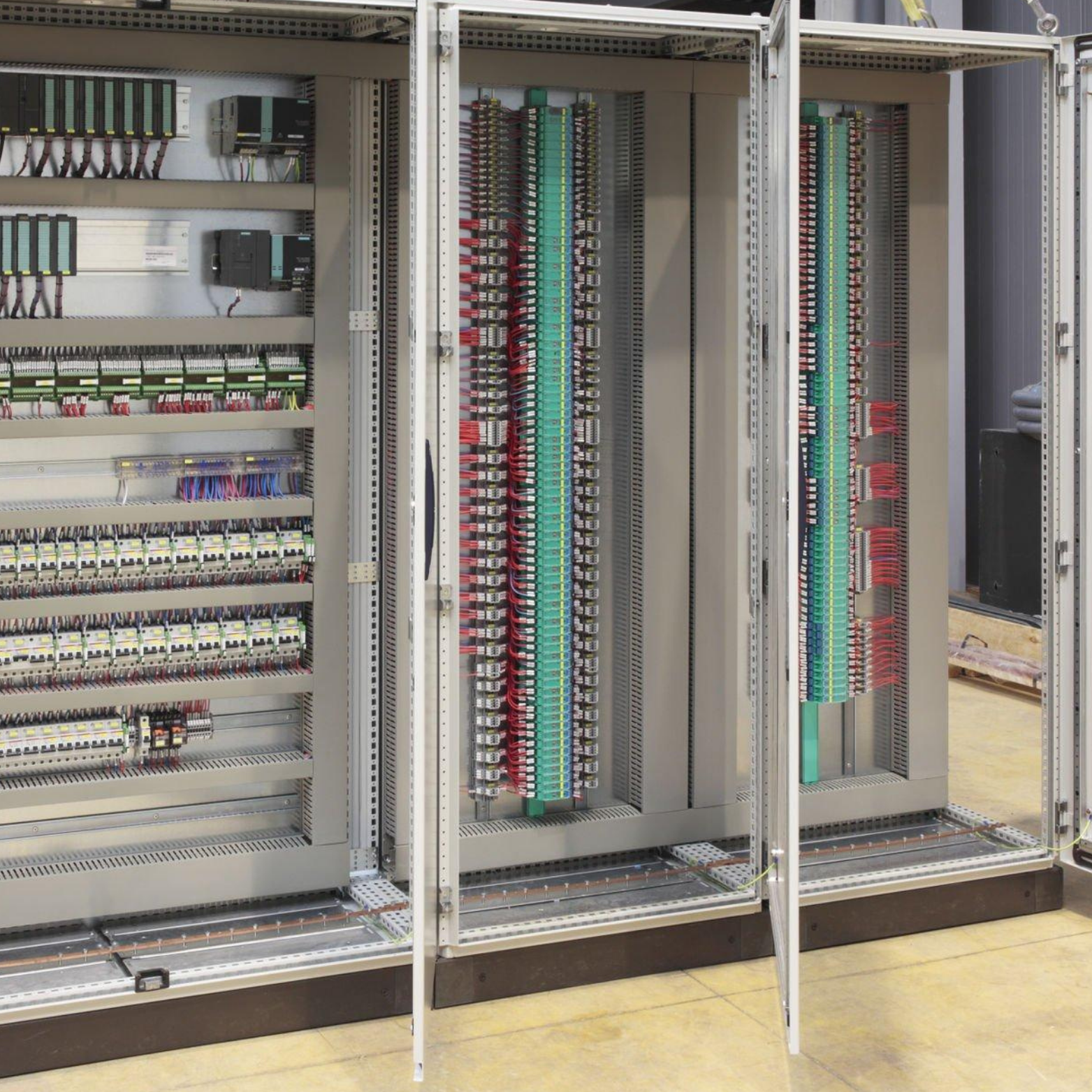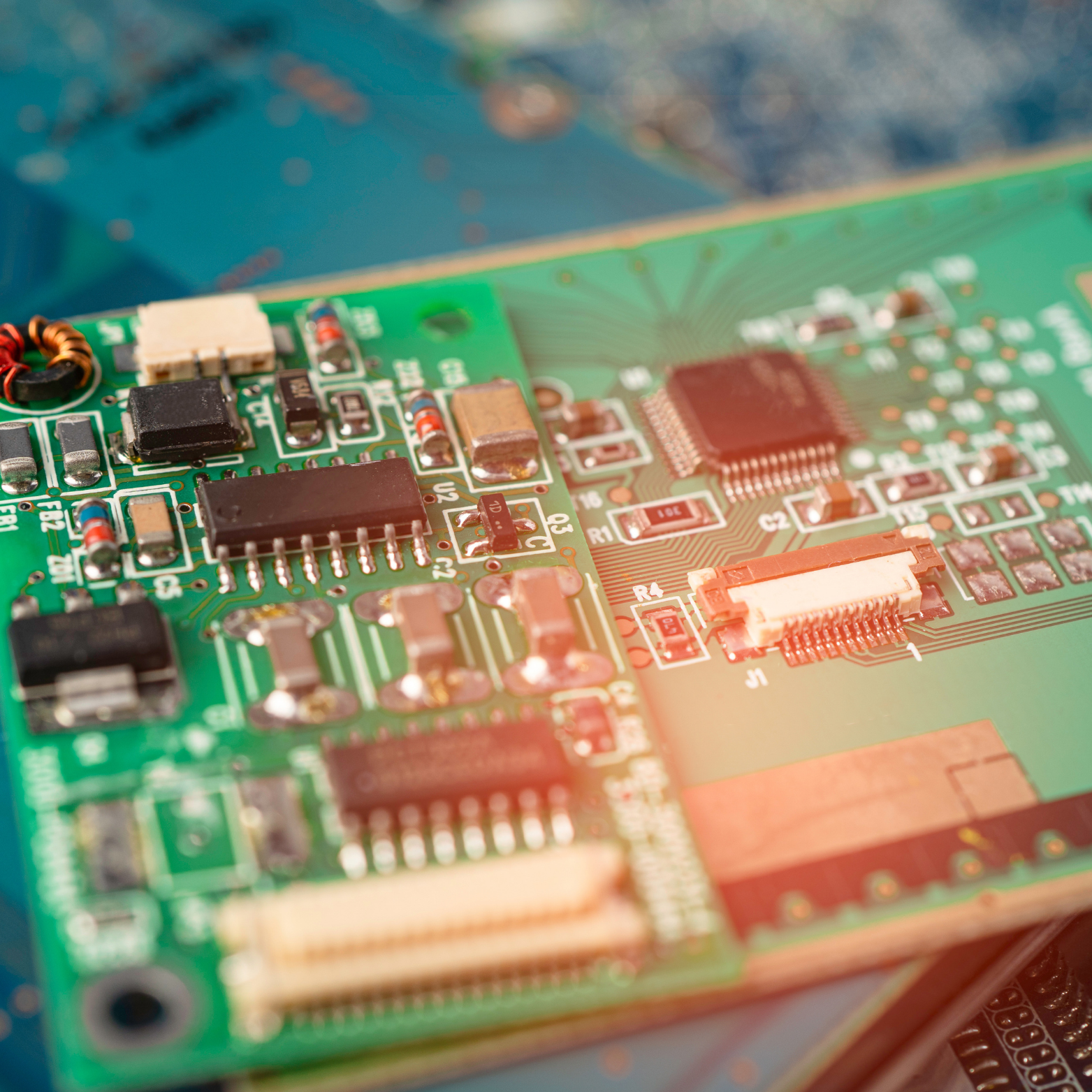The EMERSON DeltaV S88 BATCH Training course is specifically tailored for professionals involved in the design, operation, and maintenance of batch processes. It aims to equip participants with the necessary knowledge and skills to effectively utilize the DeltaV system in a batch manufacturing environment.
In this course, you'll learn the engineering of a complete project using the EMERSON PROCESS MANAGEMENT with DeltaV MD Plus Controller and DeltaV Explorer as the engineering tools.
In this training, each participant will have hands-on practical knowledge of the EMERSON DeltaV DCS from the basics of Commission and configuration of the DCS to that of the Backup and restore. By the end of this training, you'll have a clear view of logic development with various complex control loops to various configurations with alarms, stations, event trends, and logs with the EMERSON PROCESS MANAGEMENT.
| Mode | Classroom Instructor Led Training (CILT) & Virtual Instructor Led Training(VILT) |
| Location | IIPD Global, Dubai & Riyadh |
| Deliverable | Course Material and Course Certificate |
| Course | Normal Track |
EMERSON DeltaV DCS System Infrastructure
- Desk Console
- Professional PLUS Station.
- Operator Station.
- Application Station.
- Inside the Control Cabinet
- 2 Wide Controller Carrier with MD PLUS Controller & Power Supply and I/O Base Plate (AI, AO, DI, DO).
- 8 Wide I/O Carrier.
- Serial Card.
- Remote IO's CIOC (Charms).
- Redundant Network Communication Switches.
- Protocol
- Ethernet IP (DeltaV Control Network)
- Modbus TCP/IP
- OPC
- Serial - RS485
DAY 1
- Introduction and Overview about DCS System.
- Introduction to EMERSON DeltaV.
- Introduction to EMERSON DeltaV Hardware & Software.
- Brief explanation about DeltaV Plant Web Architecture.
- Database Creation.
- Controller & I/O Configuration.
- Workstation Configuration.
- Explanation of Networks and Protocols.
- Working with Database, Configuration of Area & Assigning Modules with DeltaV Explorer.
- Creating a New Program (Logic Development Via Function Block Diagram) through Control Studio.
- Configuration of various Function Blocks and it's interconnections for both Digital & Analog Signals.
- Explanation, Development, and Implementation of Open Loop Logics
- Simulation through DeltaV Hardware
DAY 2
- Explanation, Development, and Implementation of Closed Loop Logics.
- Explanation and Implementation of DC (Device Control) Block.
- Configuration of DC Block and Assigning - Name set, Interlocks (Permissive & Safety) with the DC Block.
- Introduction and Explanation of DeltaV Operate.
- Working with the Faceplate of DC Block through DeltaV Operate.
- Configuring and Working with Graphics via DeltaV Operate.
- Configuration of Database Tag Link and Implementation of Animation and Visibilities with DeltaV Operate.
- Explanation, Implementation, and Configuration of PID Control.
- Working with the Graphics and Faceplate of PID Control through DeltaV Operate.
- Explanation, Implementation, and Configuration of Cascade Loop Control.
- Working with the Graphics and Faceplate of Cascade Loop Control through DeltaV Operate.
- Explanation and Execution of Run Mode.
- Explanation and Implementation of Control Studio Debug.
DAY 3
- Explanation, Implementation, and Configuration of Totalizer.
- Working with the Graphics of Totalizer through DeltaV Operate.
- Explanation, Implementation, and Configuration of Split Range Control.
- Working with the Graphics of Split Range Control through DeltaV Operate.
- Explanation, Implementation, and Configuration of Ratio Control.
- Working with the Graphics of Ratio Control through DeltaV Operate.
- Explanation and Implementation of Graphics Data Entry Creation, Graphics Detail Design, Dynamo and static Object Creation, and Pop-ups Creation.
- Explanation, Implementation, and Configuration of Sequential Function Chart (SFC).
- Working with the DeltaV Operate for SFC.
- Configuration and Implementation of Overview Page.
- Explanation, Implementation of Graphics Template &Toolbars.
- Explanation, Implementation of Directory Configuration
DAY 4
- Explanation, Implementation, and Configuration of Alarms for the Developed Logics.
- Configuration of Alarm Screens in the DeltaV Operate.
- Explanation, Implementation, and Configuration History Collection Tags Monitoring.
- Configuring of Tags for Events monitoring, and History Collection.
- Explanation, Implementation, and Configuration of Bulk Edit Application (Add-in).
- Explanation of Database Library, Library Device, Module Template, Class base Module and major Class Module Templates.
- Explanation, Implementation, and Configuration of MODBUS.
- Explanation, and Configuration of Landing Modules, Signals & Registers, and Parameters.
- Explanation of various Communication Protocols (PROFIBUS, FF).
- Explanation of OPC and Third Party Communication.
- Explanation and Implementation of User Manager.
- Configuration and Implementation of System Security details, Login Details, License Details, and Restriction Controls.
DAY 5
- Explanation about various Workstations available with DeltaV System and their Specification.
- Configuration and Implementation of Operator Workstations.
- Explanation about Application Workstation.
- Explanation of Networking types.
- Explanation and Working with DeltaV Diagnostics and Troubleshooting.
- Explanation of Module Scanning & Block Scanning.
- Explanation, Implementation, and Configuration of Report Application (Add-in)
- Explanation and Configuration of Schedule-based Report Generation.
- Explanation and Implementation of Backup and Restore of DeltaV Control Project.
- Q & A Session.
Join us at IIPD Global in Dubai for this comprehensive training program and unlock the full potential of the EMERSON DeltaV S88 BATCH system. Enhance your skills, expand your knowledge, and stay ahead in the world of batch process automation. Enroll today and secure your place in this valuable learning opportunity!